Uncategorized
How To Save Your Pc or Laptops From Virus
Protecting your PC or laptop from viruses involves a combination of preventive measures and proactive security practices. Here are some steps you can take to safeguard your computer:
Install Antivirus Software:
Choose a reputable antivirus program and keep it up to date.
Set the software to update automatically to ensure protection against the latest threats.
Keep Your Operating System Updated:
Regularly update your operating system (eg, Windows, macOS, Linux) to patch security vulnerabilities.
Enable Automatic Updates:
Enable automatic updates for all your software, including web browsers, antivirus, and other applications.
Use a Firewall:
Enable the built-in firewall on your operating system or install a third-party firewall to monitor and control incoming and outgoing network traffic.
Be Cautious with Email Attachments and Links:
Avoid opening emails from unknown senders.
Do not download attachments or click on links in emails unless you're certain of their legitimate.
Secure Your Internet Connection:
Use a secure and encrypted Wi-Fi connection with a strong password.
Consider using a Virtual Private Network (VPN) for added security, especially on public networks.
Regularly Backup Your Data:
Create regular backups of your important files and store them on an external device or cloud storage.
In the event of a virus or system failure, you can restore your data.
Use Strong Passwords:
Create strong and unique passwords for your accounts.
Use a combination of uppercase and lowercase letters, numbers, and symbols.
Educate Yourself:
Stay informed about the latest cybersecurity threats.
Be cautious about downloading software or files from untrusted sources.
Scan External Devices:
Before connecting external devices (USB drives, external hard drives), scan them for viruses to prevent spreading malware to your computer.
Enable Pop-Up Blockers:
Use a pop-up blocker in your web browser to prevent malicious pop-ups.
Regularly Scan Your Computer:
Perform regular antivirus scans on your computer to identify and remove any potential threats.
Secure Your Browser:
Keep your web browser and its extensions up to date.
Be cautious when installing browser extensions and only use those from reputable sources.
Consider Security Software Suites:
Some security software provides comprehensive suites that include antivirus, firewall, and other protective features. Consider using these for enhanced security.
By following these guidelines, you can significantly reduce the risk of your PC or laptop being infected by viruses and other malware. Remember that staying vigilant and adopting safe online practices are crucial elements of computer security.
Baca juga
* We promise that we don't spam !
Search This Blog
megagrid/recent
4/sidebar/recent
megagrid/recent
block/recent
Contact form
All Right Reserved Copyright ©
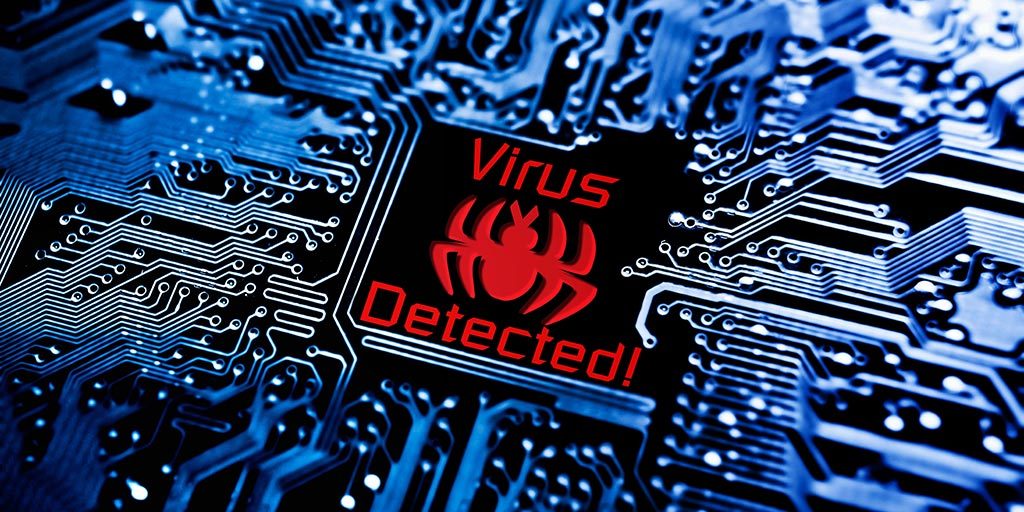

Post a Comment
Post a Comment